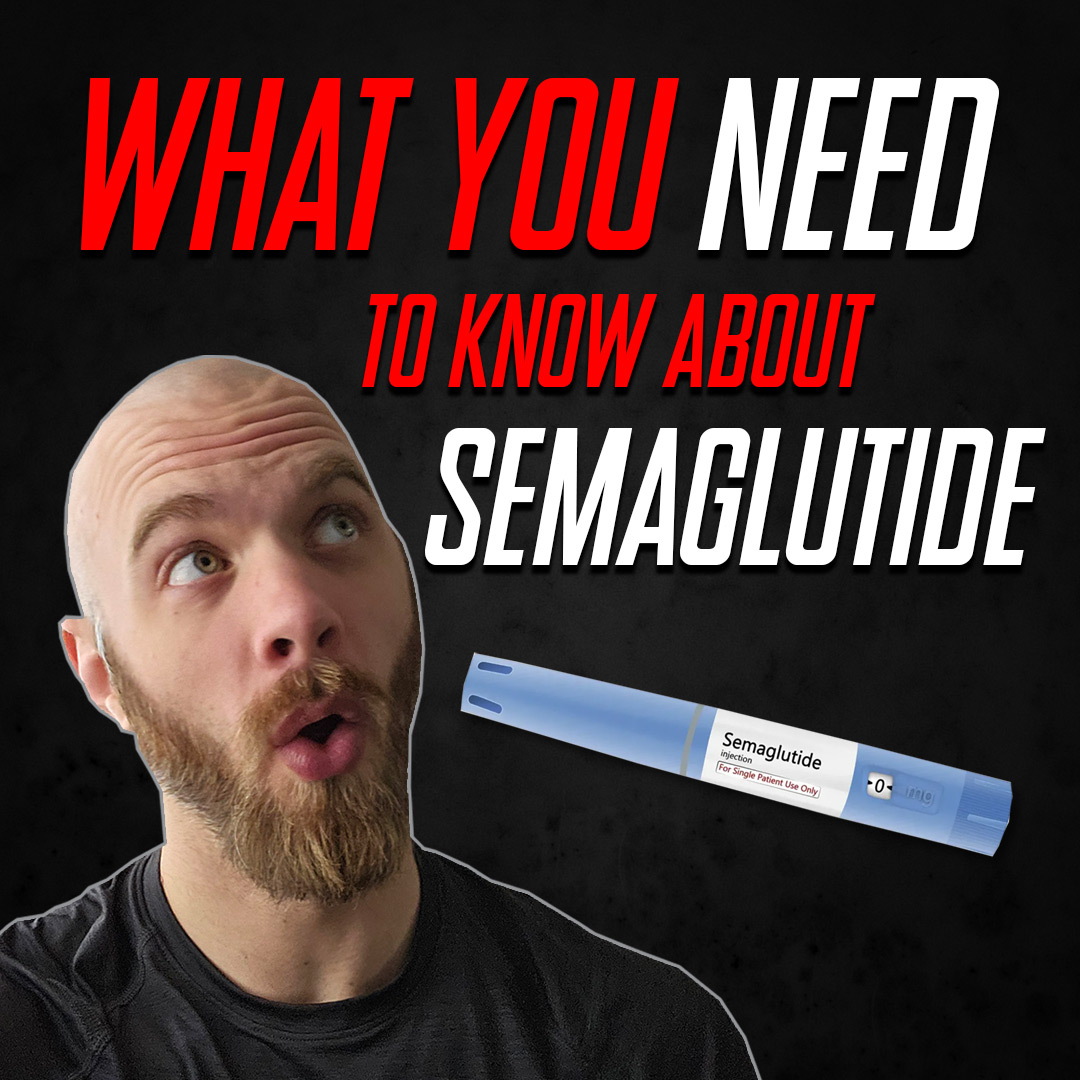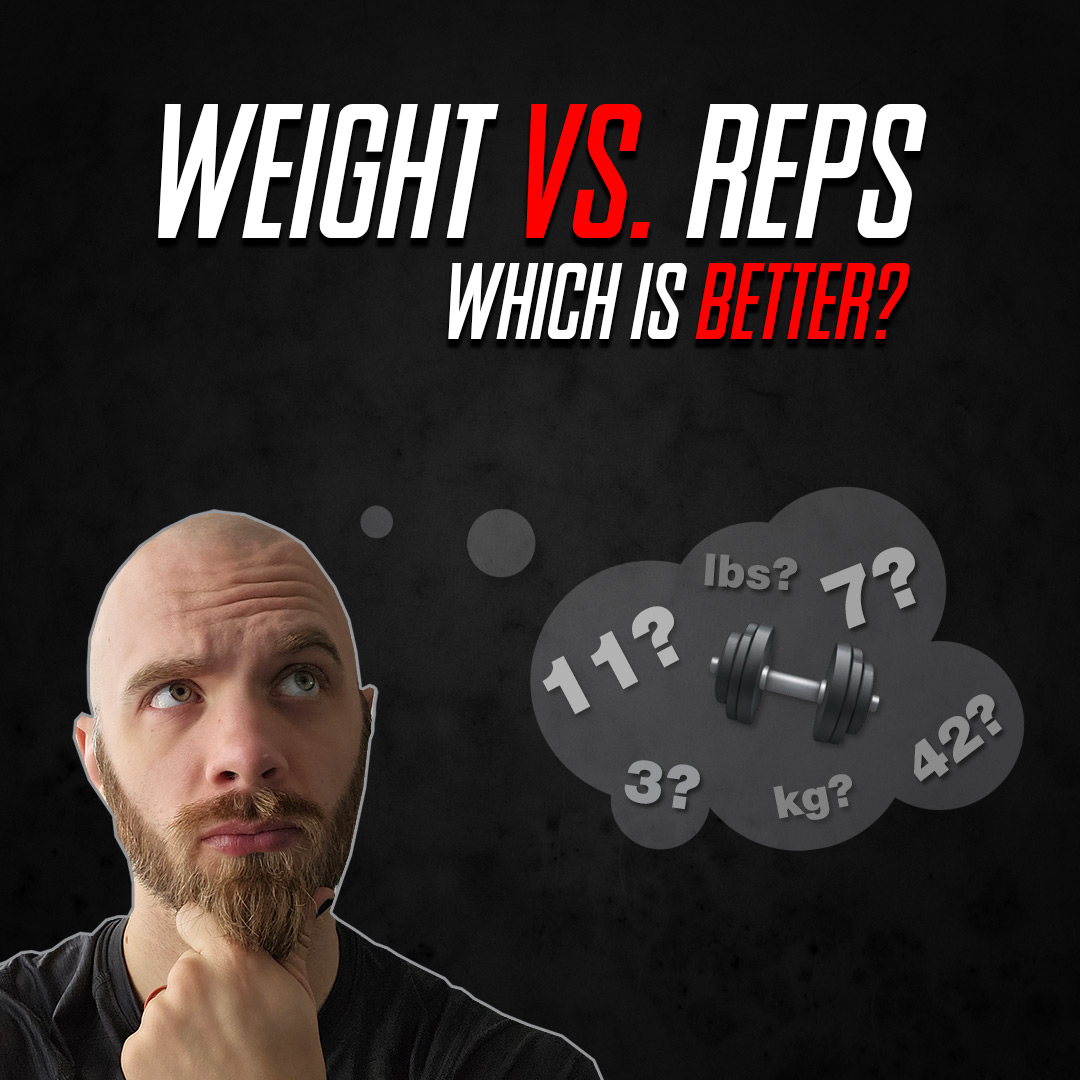Logging your food intake is the best way to ensure that you are getting the amount of calories, macros, and micro nutrients your body needs. Without an honest recording of what you eat every day, you’re basically just guessing. For most of us, guessing ain’t good enough. What I use and recommend is MyFitnessPal, a free app that does a lot more than just calorie counting.
In This Article…
- Setting Up Your Profile
- Calorie Tracking
- Macro Tracking
- Micro Tracking
- Recipes
- Fitness Tracker
- Plans & Goals
- Other Stuff
- Closing Tips
First off, MyFitnessPal does not pay me. They probably should because I never shut up about their app, but sadly, they don’t. Now, on to the stuff you care about.
Note: I’m using 21.25.1 of the app. It has changed little over the years, but if there are any inconsistencies with what you see VS what I’m posting, that may be why.
I am a huge advocate for recording your food intake and logging your exercise routines. It’s the only proper way to know if you’re hitting your target numbers daily. What numbers am I talking about? Specifically calories and macros, but some people may want to keep track of micronutrients as well. I’ve tried several other calorie trackers, but ultimately liked this one best. I’ve used both the free and paid versions of MyFitnessPal, but honestly found little value in the premium options. As such, we’ll be mostly discussing the free version in this article.
Setting Up Your Profile
The first thing you need to do after downloading the app (and creating an account) is plug in your personal info.They’ll ask for your age, height, weight, activity level, target weight-loss goal (assuming you’re trying to lose weight), and give you the option to adjust your macro goals as well. With this information, the app calculates what it feels is a good calorie target for you and you’re off to the races. As you log more and more data, it will keep track of your weight fluctuation and display a nerd-boner inducing graph of your progress.


I don’t log my weight as often as I should, and COVID really messed up my numbers, but here is my shame for you all to see.
Calorie Tracking
The most obvious and prominent feature of MyFitnessPal is the calorie tracker. The app has a MASSIVE database of foods, so whether you’re eating fresh produce from the Farmer’s Market or enjoying a night out at your favorite restaurant, chances are they’ll have a log of your food in their database that you can add to your diary without having to plug in anything manually. There’s even a cool feature that lets you use your phone to scan the bar code of any food and it will search the database for that specific brand / serving size. (This feature is now locked behind a paywall.) If you can’t find the food you’re eating, you can always log it yourself.
Here’s a quick look at the basic calorie tracker in the app:

As you can see, the app separates your day into breakfast, lunch, dinner, and snacks. (At the time I wrote this, I hadn’t had dinner yet so you’ll only see breakfast and lunch.) You log your food for each meal and it automatically calculates the calories for each meal and then subtracts it from your daily allowance. This means that as long as you keep up with your logging, and never lie to the app, it will tell you exactly how much you can eat in a day. I often find that I’m allowed more food than I thought, and as a result rarely become hungry.
Macro Tracking
Logging calories is pretty basic, the bare minimum I would expect out of an app like this. MyFitnessPal takes things a step further by logging macros as well. It’s not much of a leap for them. They already recorded all the data on each of the food items, but having that data at your fingertips is invaluable to balancing your diet properly.




Everyone’s macro requirements vary, but lately I’ve been on a 50/25/25 split to maintain my energy levels and muscle development at this stage of my training. That means 50% of my calories come from carbs, 25% from fat, and 25% from protein.
Note: each of these numbers is based on CALORIES of each individual macro, not grams. Because fats are 9 calories per gram, while carbs and protein are only 4 calories per gram, I consume significantly less fat than either carbs or protein within the same calorie allotment. This threw me for a loop when I started tracking things. Don’t let it mess you up too.
I suggest you start with whatever MyFitnessPal recommends, then adjust as needed.
Micro Tracking
The app goes even one step further by allowing you to monitor and adjust micro nutrient goals. Are you chronically low in vitamin D like me? Trying to limit your sodium intake? Set yourself a target and the app will help you get there.

Recipes
MyFitnessPal knows that all this data is useless without proper guidance on how to get the numbers to benefit you. To help address that, they’ve added a section of recipes for you to peruse. Search through their pre-made categories or look up your favorite dish to see if there’s a healthier alternative. Selecting a recipe brings you to the nutrition breakdown, ingredients, and (obviously) the recipe. You can save favorites for later and even add the entire meal to your diary without having to select each ingredient individually.



Have a family recipe you can’t live without? MyFitnessPal allows you to make your own recipes and save them as well. It takes a bit of elbow grease, logging all the constituent parts, but after that it’s a simple click to log the whole thing for next time.
Fitness Tracker
If you have a FitBit, smart watch, or similar device, the app will automatically calculate the calories you burn each day and adjust your intake appropriately. You can also log cardio, strength, or pre-made workout routines in the app to watch your progress as time goes on. I prefer to use a different app for my exercise tracking, but if you want a one-stop-shop, this is an excellent feature.

Plans & Goals
Some people struggle with motivation, inspiration, or are just lost when it comes to diet and exercise. Well, the app tries to help you out by offering a host of pre-made diet and exercise plans for you to follow. Simply select whichever one sounds interesting to you, and log in everyday to see what you have to do next. I really don’t know how they could make it any more simple.



You can also set goals with your friends and establish some friendly competition. They, of course, need to have the app as well, but studies have shown that working out with a buddy increases motivation and subsequently increases gains.
Other Stuff
Take photos of yourself each week for a slide show of your progress in the future, track your water intake, read diet and fitness articles, and a lot more, all with the FREE version of this app. For a free app, this is already mind blowing. I tell people about this all the time and for some reason they don’t convert. I hope this article has convinced you to at least try it.
Maybe you’ll find a different app you like better, and that’s fine because MyFitnessPal doesn’t pay me, but at the very least understand the value an app like this provides and use it to meet your health and fitness goals.
And maybe tell them I sent you. So they pay me.
Closing Tips
Start Slow. I recommend starting by logging your food without making any changes to your diet for at least a week. This will give you a baseline to know what macros you’re getting (or not getting) and your calorie intake. From here, you can make adjustments.
Never lie. The only person you cheat is yourself. It’s important to know how even cheat days affect your progress. Failing to log that single candy bar can throw off your numbers in ways you may not fully appreciate. Just be honest, and adjust going forward.
Experiment. The app offers a bunch of starting suggestions, but you aren’t beholden to them. If you aren’t getting the results you want, adjust some numbers and see how it goes. Everyone is different. The app’s suggestions are just a starting point.
Be Kind To Yourself. It’s okay to fall off the wagon once and a while. Don’t let a single day’s indulgence ruin your progress. If you take your cheat day a little too seriously, make small adjustments to compensate the following days or just pretend it never happened and keep up your regular routine. Consistency is more important than perfection when it comes to diet.
Talk To Your Doctor. As with any major change in your life, talk to your doctor before doing anything too drastic.
Alternatives. If you really don’t like MyFitness Pal, that’s fine. Try RP Diet, Cronometer, or Macrofactor.